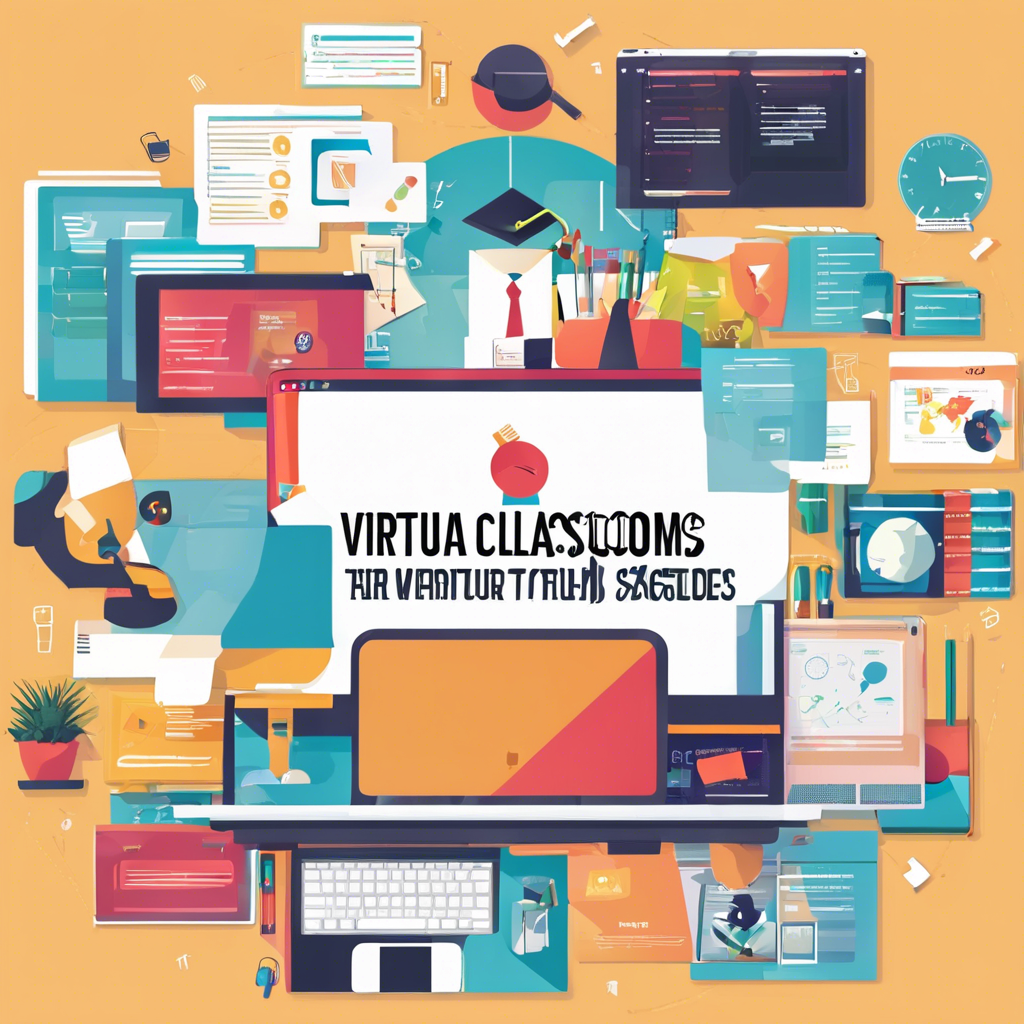Virtual classroom tools have revolutionized the way education is delivered, making learning more accessible and engaging for students of all ages. These digital platforms provide educators with the necessary resources to create interactive lessons, collaborate with students, and track their progress effectively. In this article, we will explore the various virtual classroom tools available to teachers and students, highlighting their features and benefits.
One of the most popular virtual classroom tools is Google Classroom, a free platform that integrates seamlessly with Google Drive and other G Suite applications. Teachers can create assignments, share resources, and communicate with students in real-time using Google Classroom. The platform also allows for easy grading and feedback, streamlining the assessment process.
Another essential virtual classroom tool is Zoom, a video conferencing software that enables teachers to conduct live online classes with their students. Zoom provides features such as screen sharing, breakout rooms, and recording capabilities, making it a versatile tool for virtual instruction. Teachers can also schedule meetings, send invitations, and host webinars using Zoom.
Edmodo is a virtual classroom tool specifically designed for K-12 students, providing a safe and secure online environment for learning. Teachers can create groups, share content, and communicate with students and parents through Edmodo. The platform also offers assessment tools and analytics to track student performance.
Padlet is a collaborative tool that allows teachers and students to create digital bulletin boards for sharing ideas, resources, and feedback. Users can add text, images, videos, and links to their Padlet boards, making it a versatile tool for project-based learning and group collaboration. Padlet also supports real-time collaboration, enabling multiple users to contribute simultaneously.
Kahoot is a game-based learning platform that engages students through interactive quizzes, surveys, and discussions. Teachers can create Kahoot games on any topic and challenge students to participate in live or self-paced games. Kahoot also provides analytics and reports to track student performance and engagement.
Nearpod is an interactive presentation tool that allows teachers to create engaging lessons with multimedia content, quizzes, polls, and virtual reality experiences. Teachers can deliver Nearpod lessons synchronously or asynchronously, making it a flexible tool for blended learning environments. Nearpod also offers formative assessment tools to gauge student understanding in real-time.
Seesaw is a digital portfolio tool that enables students to showcase their work and reflect on their learning progress. Teachers can create assignments, provide feedback, and communicate with students and parents through Seesaw. The platform supports multimedia uploads, making it easy for students to share their work in various formats.
Flipgrid is a video discussion platform that promotes student voice and collaboration in the virtual classroom. Teachers can create topics for discussion, and students can respond with short video recordings, fostering meaningful conversations and peer feedback. Flipgrid also offers features such as video replies and reactions to enhance engagement.
Socrative is a formative assessment tool that allows teachers to create quizzes, polls, and exit tickets to gauge student understanding. Teachers can track student responses in real-time and provide immediate feedback to guide instruction. Socrative also generates reports and analytics to assess student performance over time.
Quizlet is a study tool that enables students to create flashcards, quizzes, and games to review and practice course material. Teachers can create study sets for their students or access pre-made sets on a wide range of subjects. Quizlet also offers interactive learning modes and progress tracking to support student mastery.
Edpuzzle is a video lesson tool that allows teachers to create interactive videos with embedded quizzes, polls, and voiceovers. Teachers can track student progress and understanding through Edpuzzle analytics and reports. Edpuzzle also integrates with Google Classroom and other learning management systems for seamless assignment delivery.
Pear Deck is an interactive presentation tool that enables teachers to create engaging slide decks with interactive questions, polls, and discussions. Students can respond in real-time, fostering active participation and understanding. Pear Deck also offers formative assessment features to track student responses and comprehension.
Jamboard is a collaborative whiteboard tool that allows teachers and students to brainstorm, share ideas, and work together in real-time. Users can add sticky notes, drawings, images, and text to the Jamboard canvas, making it a versatile tool for group projects and discussions. Jamboard integrates with Google Classroom for easy sharing and collaboration.
ClassDojo is a classroom management tool that promotes positive behavior and communication between teachers, students, and parents. Teachers can award points for student achievements and behavior, fostering a positive classroom culture. ClassDojo also enables teachers to share announcements, photos, and messages with parents.
Remind is a communication tool that allows teachers to send messages, announcements, and updates to students and parents via text or email. Teachers can schedule reminders, share resources, and engage with their classroom community through Remind. The platform also supports two-way communication for parent-teacher collaboration.
Microsoft Teams is a collaboration platform that integrates with Microsoft Office applications to provide a comprehensive virtual classroom experience. Teachers can create teams, share files, conduct video meetings, and collaborate on projects using Microsoft Teams. The platform also offers integrations with other educational tools and learning management systems.
Slack is a communication and collaboration tool that enables teachers and students to communicate in real-time through channels, direct messages, and file sharing. Slack supports integrations with educational tools and platforms, making it a versatile tool for virtual classrooms. Teachers can create channels for different subjects, projects, or groups to streamline communication.
Overall, virtual classroom tools have transformed the way education is delivered, providing teachers and students with innovative ways to engage, collaborate, and learn in online environments. By leveraging these tools effectively, educators can create dynamic and interactive learning experiences that support student success and achievement in virtual classrooms.